Android UI教程 - Android SlidingDrawer
2018-01-09 14:51 更新
Android UI教程 - Android SlidingDrawer
下面的代碼顯示了如何使用SlidingDrawer。
例子
主布局xml文件
<?xml version="1.0" encoding="utf-8"?>
<RelativeLayout xmlns:android="http://schemas.android.com/apk/res/android"
android:layout_width="fill_parent"
android:layout_height="fill_parent">
<SlidingDrawer
android:id="@+id/drawer"
android:layout_width="320dip"
android:layout_height="440dip"
android:orientation="vertical"
android:handle="@+id/handle"
android:content="@+id/content">
<ImageView
android:id="@+id/handle"
android:layout_width="48dip"
android:layout_height="48dip"
android:src="@drawable/ic_launcher" />
<AnalogClock android:id="@+id/content"
android:background="#D0A0A0"
android:layout_width="fill_parent"
android:layout_height="fill_parent" />
</SlidingDrawer>
</RelativeLayout>
主要活動Java代碼
import android.app.Activity;
import android.os.Bundle;
//from w w w .j a va2 s .c o m
public class MainActivity extends Activity {
/** Called when the activity is first created. */
@Override
public void onCreate(Bundle savedInstanceState) {
super.onCreate(savedInstanceState);
setContentView(R.layout.main);
}
}
以上內(nèi)容是否對您有幫助:

 免費AI編程助手
免費AI編程助手
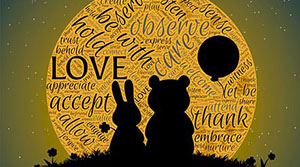



更多建議: